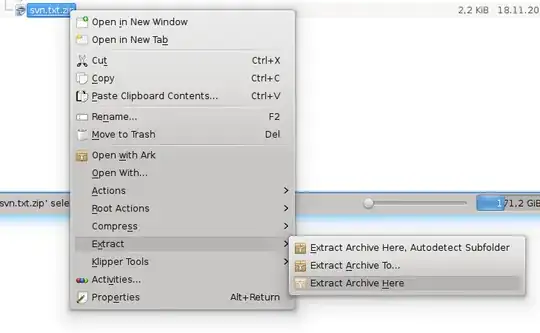Service Menus
The 'Extract Archive Here' is a KDE Service Menu /1/
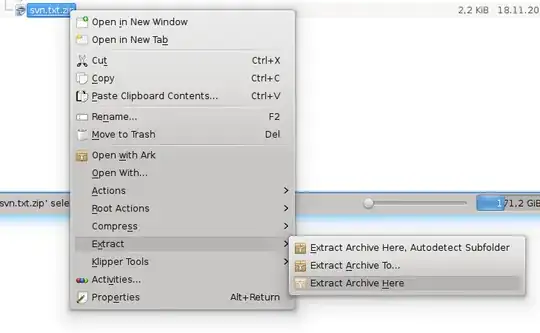
The system KDE service menu desktop files are at : /usr/share/kde4/services/ServiceMenus/
The ark_servicemenu.desktop /2/ has the 'Extract Archive Here' option. It is executing command:
ark --batch --autodestination %F
The %F /3/ is:
A list of files. Use for apps that can open several local files at
once. Each file is passed as a separate argument to the executable
program.
More of the Ark options can be get from with man:
man ark
ARK(1) KDE User's Manual ARK(1)
NAME
ark - KDE archiving tool
SYNOPSIS
ark [-b] [-a] [-e] [-c] [-f suffix] [-p] [-t file] [-d] [-o directory] [KDE Generic Options]
[Qt(TM) Generic Options]
DESCRIPTION
Ark is a program for managing various compressed file formats within KDE. Archives can be viewed, extracted,
created and modified with Ark. The program can handle various formats such as tar, gzip, bzip2, zip, rar (when
the appropriate libraries or command-line programs are installed).
OPERATION MODES
Ark can be used either as a stand-alone GUI program as well as a command-line program in order to perform some
specific tasks.
If invoked without the -b (--batch) or -c (--add) options, Ark is started as a normal GUI program.
When the -b (--batch) option is used, Ark can be used to extract the contents of one or more files directly
from the command-line, without launching its GUI.
When the -c (--add) option is used, Ark prompts for files that should be added to a new archive or to an
existing archive.
OPTIONS
...
Options for batch extraction
-b, --batch
Use the batch interface instead of the usual dialog. This option is implied if more than one url is
specified.
-e, --autodestination
The destination argument will be set to the path of the first file supplied.
Links
- http://techbase.kde.org/Development/Tutorials/Creating_Konqueror_Service_Menus
- http://standards.freedesktop.org/desktop-entry-spec/latest/
- http://standards.freedesktop.org/desktop-entry-spec/latest/ar01s06.html