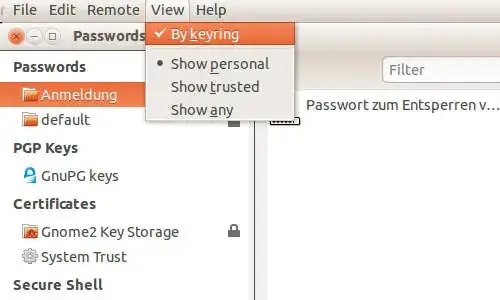I've always found this feature quite annoying and when I try to turn it off or simply just clear the password it still prompts me for a password. Everytime I've done that I've had to reinstall ubuntu all over again because nothing I put in will work. It keeps asking for authentication on EVERYTHING!! I can't even do a simple search of MY OWN FILES AND PROGRAMS without being prompted for a password.
I did a format and reinstall recently and I didn't have this problem until something popped up asking for my password for a keyring. I saw this A LOT before I reinstalled but it wouldn't let me install some software I needed until I did. Ever since, this stupid keyring thing is ALWAYS asking for a password.