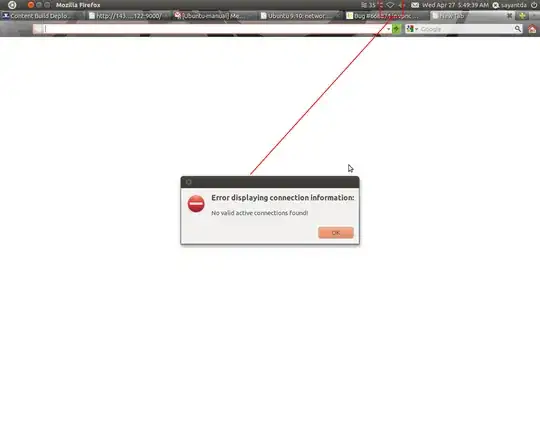I have been testing out connman, the alternative connection manager. While testing connman, I had to remove my network manager. I did an
apt-get purge network-manager*
Now, when I reinstalled the network manager and all its dependencies, including network-manager-gnome, I cannot see it on the panel however, the internet is connected through ethernet. I can access the internet on the browser and also connect vpnc through the cli. but the GUI does not recognize it. Any idea how to get the GUI recognize the eth0?
Adding screenshot for better understanding.