I managed to create a USB drive image for booting with EFI using Mac-Linux-USB-Loader(issue).
The directory structure is as shown here.
F:\>tree /f
Folder PATH listing for volume NEW VOLUME
Volume serial number is 9478-C771
F:.
└───efi
└───boot
bootX64.efi
boot.iso
boot.iso is ~689MB and bootX64.efi is ~600KB.
While attempting to boot, I end up in the grub shell. I video recorded my screen and have some screen shots here.
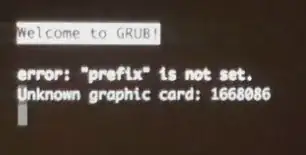
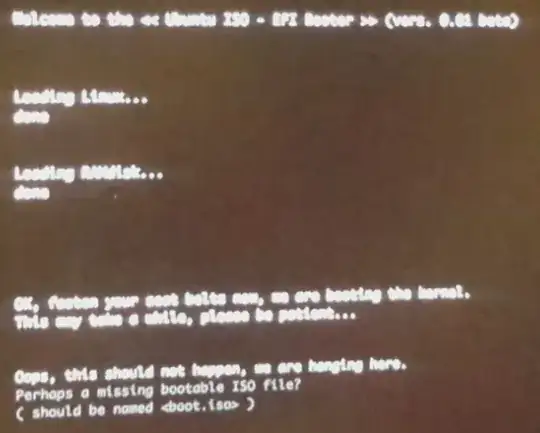
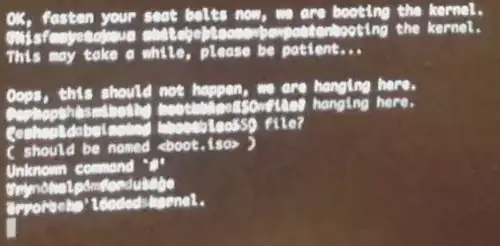
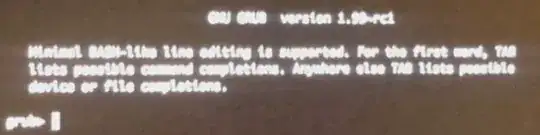
How do I proceed booting? I care more to install linux on my mac mini (late 2012) than to fix this issue. I will be happy to boor boot manually and start the installer. I am installing ubuntu-13.10-server-amd64+mac.iso