My SSD holding Windows crashed and I am currently stuck trying to recover the data from my 750GB HDD. I am using GParted to do this, and the drive with all my important data on it is not mounting. Here's a screenshot of the screen and error:
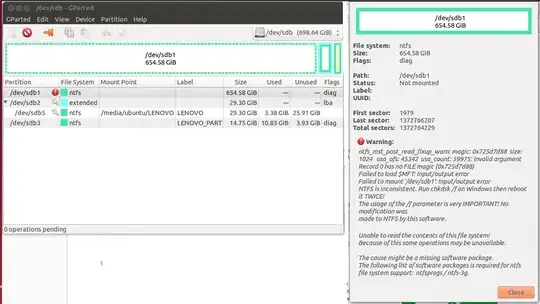
I'm no expert, but it looks to me like I might have a major problem with this data recovery. Any suggestions are appreciated.