I am looking to dual boot Windows 7 and Ubuntu 13.10. I have been using windows for work and school for over a year, and have about 100 gig of stored files (backed up of course) and some paid programs. Because of this, I really want my partitioning experience to go well. Unfortunately, I am running into a bit of an anomoly When I load GPart, I see that my sda drive is unallocated

Whereas my sdb appears to contain all of the windows files and partitions, and make up my C: drive
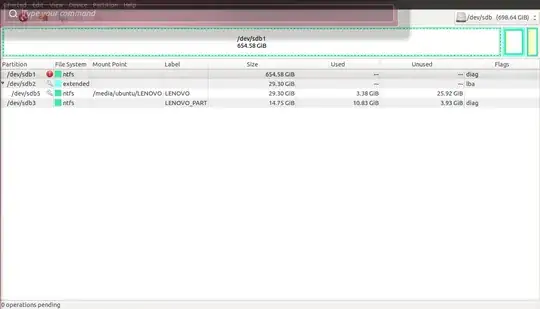
Is this going to be an issue, as all literature on dual boot installation references sda? How do I work around it?
System Info: Lenovo IdeaPad Y570- 750GB HDD with 64GB SSD Processor: Intel® Core™ i7-2670QM CPU @ 2.20GHz × 8