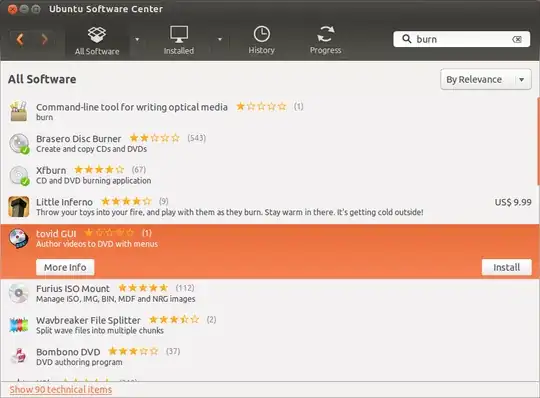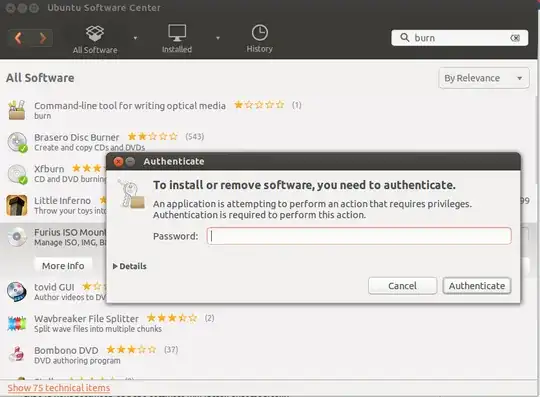I'm unable to install software/programs downloaded from the Internet. I able to download wanted apps but don't know how to install them. My Ubuntu Software Center works perfectly.
I usually look for a setup icon or unpack icon after download, I extract the files but can't get around installing the program. I have tried to install 7zip but it is not installing, and I need to download Oracle Java for minecraft and other applications. I'm use to windows automatically starting setup upon download and cant figure out how to initiate the install in Ubuntu.
I'm running ubuntu 13.10, and I need help with mentioned problem.