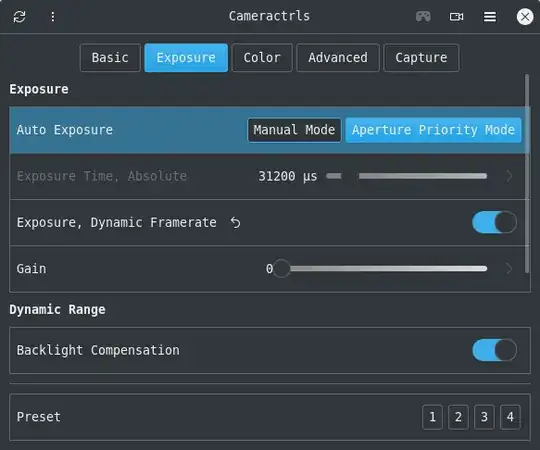I have a problem recently my cam (built in) is really really dark when using Skype or cheese I can barely see anything, Only when I spot a light on the cam I can see it but really dark
I have a Sony Vaio F127FD , I am running Ubuntu 10.10 (Desktop edition) fully updated
Note: the webcam was fine I guess the problem has something to do with the latest updates