Whenever I try to view a PDF of a document in LyX, I get this error:
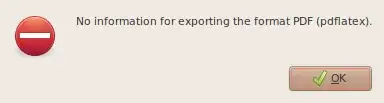
I get similar errors for DVI and postscript.
If I go through File->Export, the only options are other LyX formats and Docbook. There isn't even an option to export to LaTeX.
How do I configure LyX to export to these formats? Is there at least a way for me to convert to LaTeX so I can use pdflatex to create a PDF?
EDIT: Strangely, this problem fixed itself. I can't think of anything I changed to make it happen. Perhaps a software update fixed this.