Today I have updated to Ubuntu 13.10 and got mouse power status.
But I didn't need it. And also Ubuntu doesn't know how long the mouse will work and shows an ugly "estimating...".
How do you show only the battery status?
I have the same issue. It is already reported, you can follow it on :
https://bugs.launchpad.net/ubuntu/+source/indicator-power/+bug/1234458
There does not appear to be anyway to remove the mouse from the power indicator menu using the built-in configuration options.
What you can do though is select the indicator icon and clear "Show time in the menu bar..."
It is not really the solution any of us want but it does remove the ugly "estimating..."
I also got annoyed at this, and coded up a patch that introduces a configuration setting and a status menu alternative to tell indicator-power to prefer showing the laptop battery, even if there is a mouse or keyboard discharging at the moment.
You can find the code over in this branch for Ubuntu 13.10:
https://code.launchpad.net/~peter-liljenberg/indicator-power/prefer-battery-1100546
It might need a proper bug report to be picked up as a candidate for future versions of indicator-power - I'm not sure how that works at all.
I think there is no solution, this indicator use command
upower -d
to enumerate device. I look with dconf-editor but nothing in /org/freedesktop/upower
I don't know this is a solution or not but try this,
Setting --> Power -->
Show battery status --> change it to When battery is charging/in use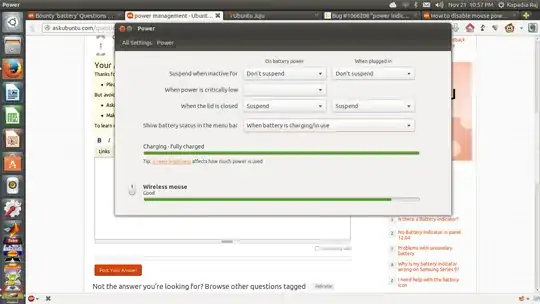
The following worked for me:
1: Go to System Settings --> Power --> Show battery status in the menu bar (change to: When battery is charging/in use)
2: Unplug the USB receiver and plug it back in.