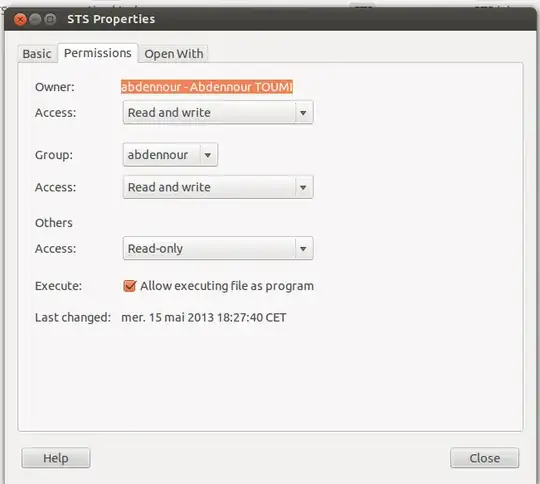What is the command line that displays file informations (or properties), such as in GUI method Display properties in GNOME?
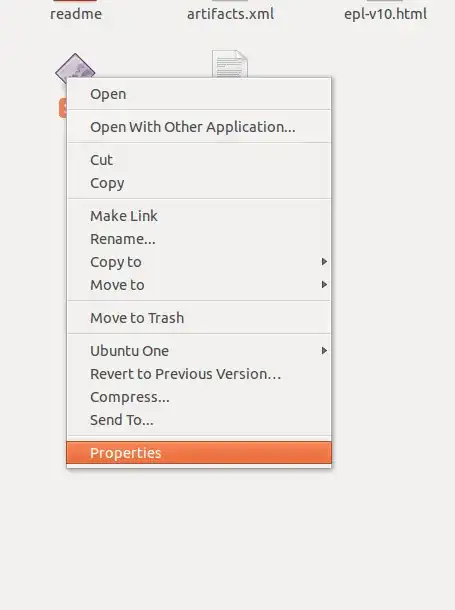
I know that ls -l shows properties; but how to display the same informations?
For example, instead of
rw-rw-r--
we have such GUI rendering:
abdennour@estifeda: $wishedCmd myFile
.....
Permissions :
Owner Access: Read & write
Group Access :Read & Write
Others Access: Read only
.....