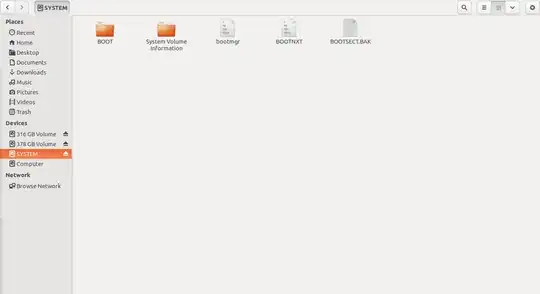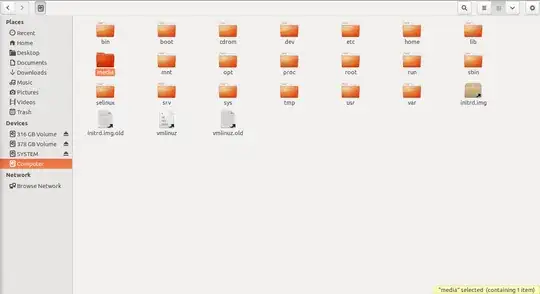Everything appears fine with your system. You installed Ubuntu alongside Windows and that's how they are: 2 (separate) operating systems side by side, with the option to choose one or the other when you boot. One is not inside of or controlling the other.
I think your question stems from the nature of Wubi, where Ubuntu appears to Windows as just another Windows program and is installed as a file within the Windows partition. Wubi does not work with 13.04 and the Wubi way is not the way a regular installation of Ubuntu works.
Here's the key part that I think will answer your question: An operating system when it is not running the computer is just another collection of files in a disk partition.
Windows cannot read the Linux file format, so you don't see any evidence of Ubuntu when browsing your C:\ drive in Windows. You can however see the existence of the Ubuntu partition from Disk Manager in the Administrative tools, if your version of Windows lets you access that.
Ubuntu, however, can read and mount the Windows partitions. System is the Windows created boot partition. You should leave it alone. The 378 GB partition is the C:\ drive. There's not enough info here to know what the other partition is, but it's likely a data partition D:\, or a Windows recovery partition. You may decide you don't need this partition and use it for something else, but be careful and research how your particular computer model is set up. You can usually find this info at the manufacturer's support site.
It's probably not a good idea to mount and open files on your C:\ drive from Ubuntu very often. You may want to make an NTFS formatted partition to share files between the two operating systems, or you could use an external USB stick or drive.
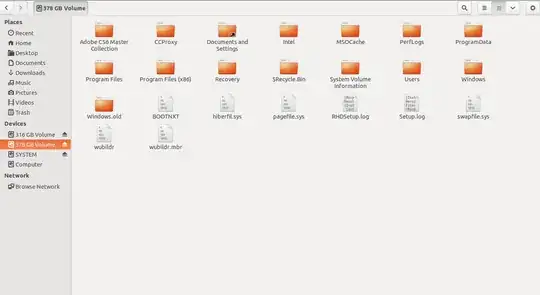 In Windows, this 378GB disk was my C: Drive.
In Windows, this 378GB disk was my C: Drive.