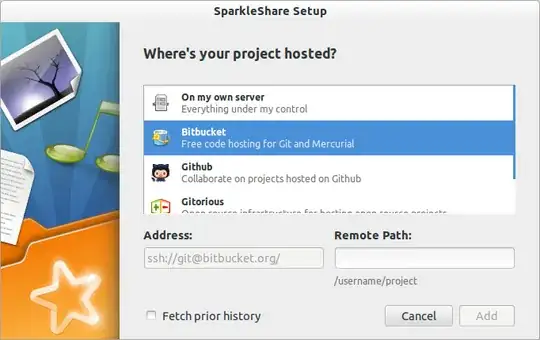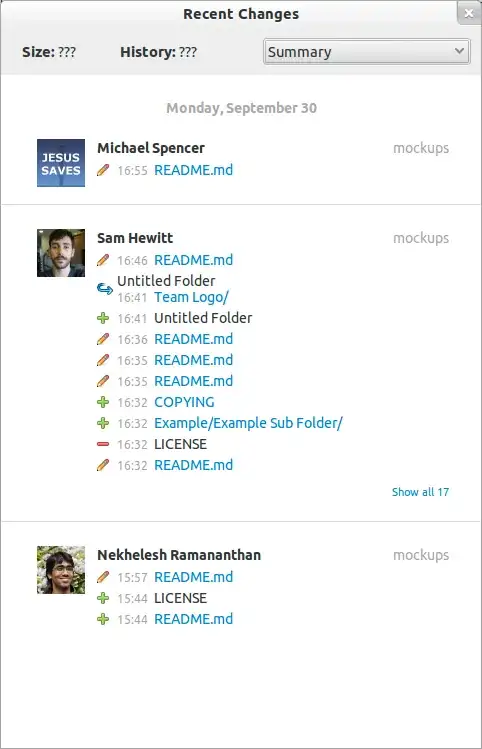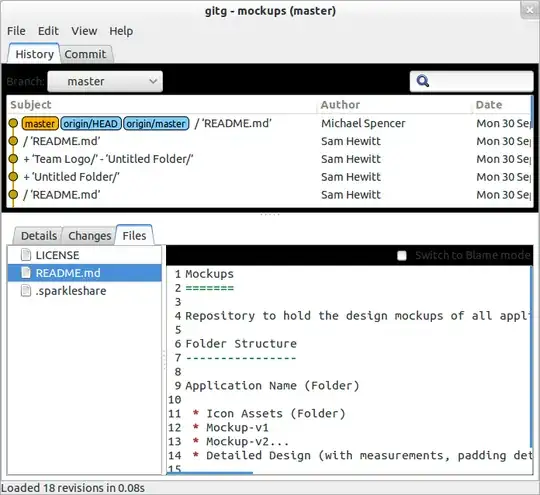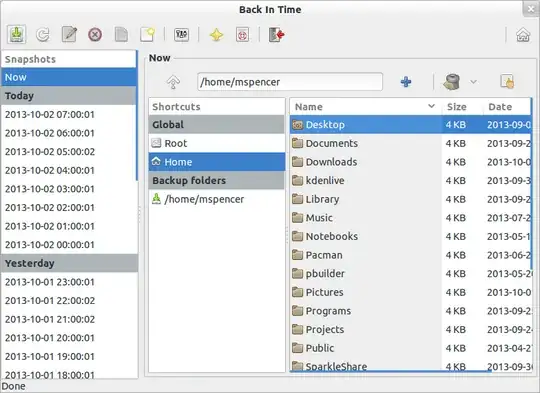I am working with lots of text files daily and I use Dropbox as a way to restore earlier versions of files in case something goes wrong.
I am looking for simple way to suplement/replace Dropbox in that function in case my Internet connection goes off and Dropbox is not working. Basically, I would like use git to:
1) Automatically save every revision of every file on disk or in given folder, but limited to certain extensions (.html, .tex, .txt, .doc, .odt etc.)
2) Easily browse previous versions and restore them. Ideally, I would be able to choose destination folder for keeping revisions
Creating a new Git project for each file is not very good idea, so I am looking for something simpler that will just re-create folders structure with an option to restore previous versions.