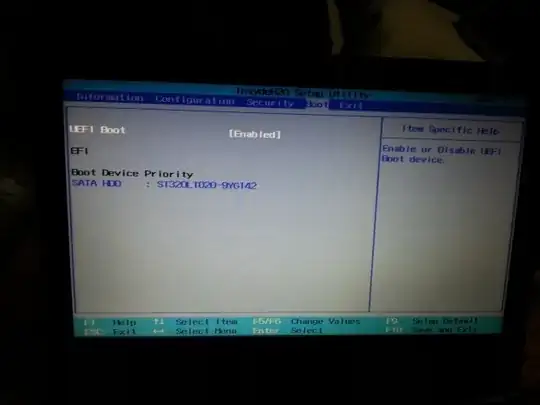I've been using Ubuntu for years. Now I've bought a new notebook and want to install Ubuntu again but I can't. My notebook is a Lenovo S300 ieadpad with preinstalled Windows 8. I want Ubuntu to be my only OS.
Here https://help.ubuntu.com/community/UEFI I read some instructions on how install Ubuntu on a UEFI system. So I downloaded ubuntu-13.04-desktop-amd64.iso and created a live USB. On the USB, there is now a Virtualbox, is that right?
Then I tried to follow the steps described on the named webpage. The problem is, I can find neither Quickboost nor the Intel Smart Response Technology in my BIOS.
I tried to simply boot from USB but this didn't work. In this case, the Lenovo Logo appears and nothing happens.