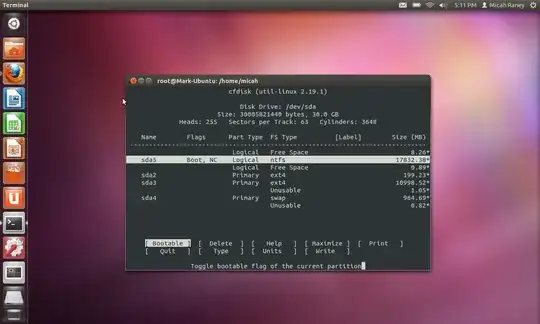 Basically, I messed up my partitions and decided to do a full re-install of both Windows XP and Ubuntu 11.10 (I know that 11.10 is outdated, but I was planning to do an update to 12.04 as soon as I got everything happened). Here is a sequence of what I did:
Basically, I messed up my partitions and decided to do a full re-install of both Windows XP and Ubuntu 11.10 (I know that 11.10 is outdated, but I was planning to do an update to 12.04 as soon as I got everything happened). Here is a sequence of what I did:
Installed Windows XP onto 20gb of hard-drive space
Installed Ubuntu 11.10 onto the remaining 10 gb of space using the advance setup option where I partitioned: (1gb swap, 200mb /boot, and 8.8gb / , (see screenshot))
Trouble struck, when I rebooted, grub2 didn't show Windows XP under my boot options.
I ran sudo update-grub but it still didn't find windows
I opened gparted and added the 'boot' flag to my windows xp partition (I was getting desperate and didn't know what to do)
And now, I'm stuck with only Ubuntu, and I don't want to have to re-install both Ubuntu and Windows to get grub working again.
Please note, I have seen How to boot Windows XP (no GRUB menu is shown)? and Add windows to my boot menu but I couldn't find anything useful.
Thanks a lot,
DevNewb