I installed Ubuntu Minimal and installed XFCE4 as my choice of DE. After that, I installed Shotwell Photo Manager, but I can't set the Photo Viewer as my default for images. I can right click and "open with" Shotwell Photo Viewer, but when I go into properties and attempt to set Shotwell as the default, I get the Manager instead of the viewer. Any ideas?
Asked
Active
Viewed 1,525 times
1 Answers
2
I have Ubuntu 13.04, with XFCE4. Here is what I did. I don't know why its not working, but see what I did, just to be sure. I right click of the image, and choose Properties, and then changed the Open With to Shotwell.
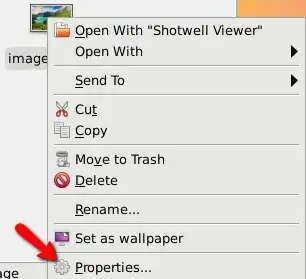
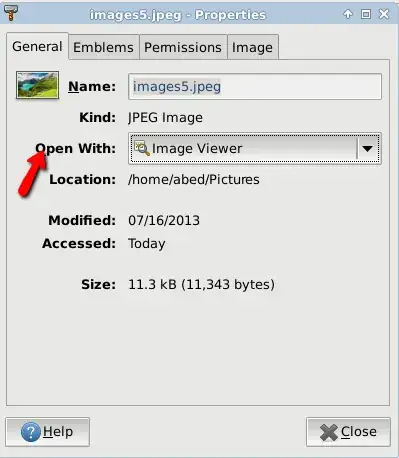
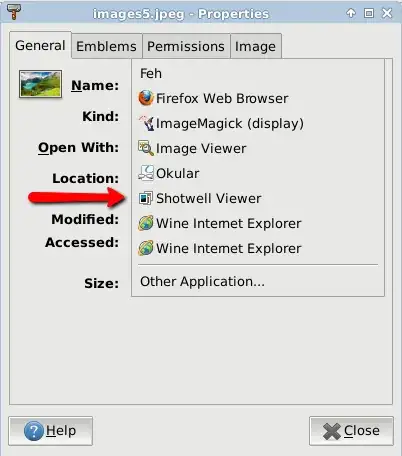
If that doesn't help, then do this. Right click on the image, choose Open With, and then Open with other Application. Once the new screen comes up, choose Shotwell, and make sure the you click on Use as default for this kind of file.
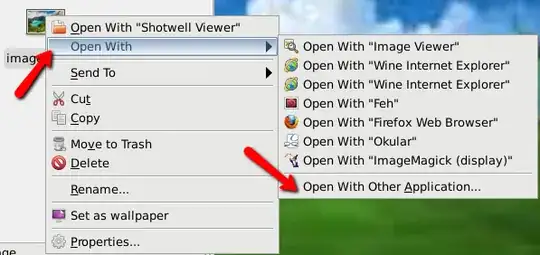

Mitch
- 109,787