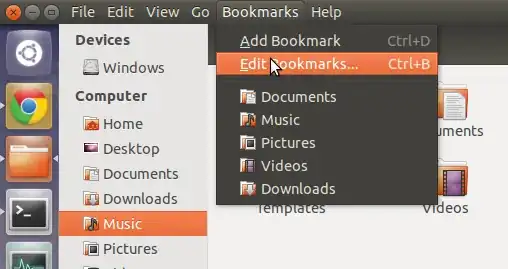I don't use the Music, Documents, Pictures, Video, and Trash folders often enough to warrant them an honorary place on the sidebar of Ubuntu's 13.04 default file manager "Files".

I would like to remove them, but the "Remove" item on the context menu is grayed out. Since Linux distros tend to be configurable I'm guessing there is a way around this.
The Gear menu doesn't seem to have any options to do this:
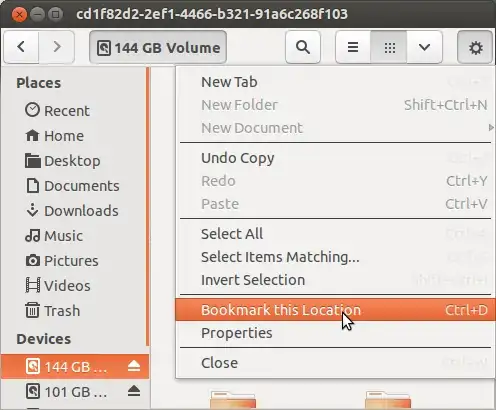
The Bookmarks menu looked helpful, but it still made no changes.

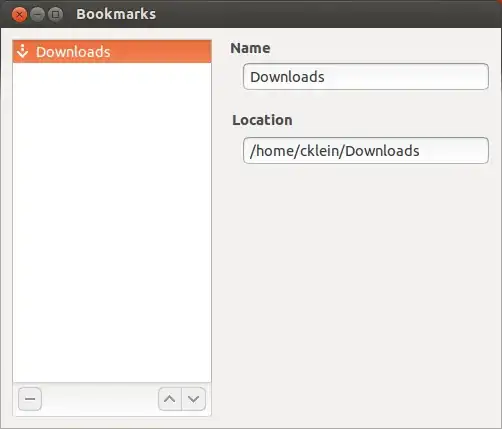
(This is after I removed all the Bookmarks I wasn't interested in.)
I have also tried the suggestion from this answer and commented out lines I don't want from user-dirs.dirs, but still no luck:
$ vim ~/.config/user-dirs.dirs
<edits>
$ xdg-user-dirs-gtk-update
How do you remove these default items from the sidebar?