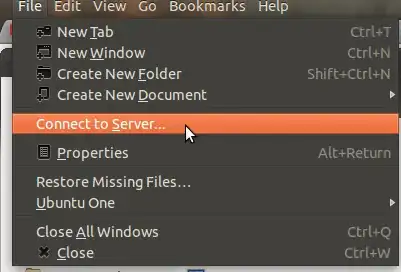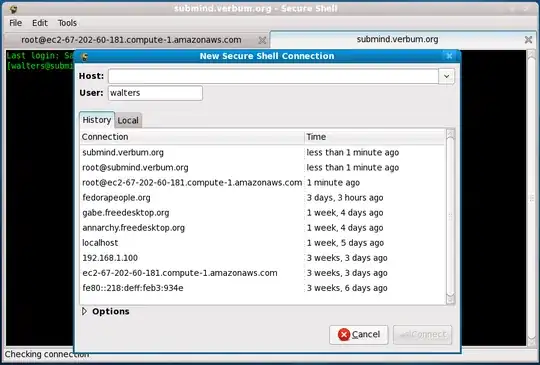Cannot find "connect to server" in 11.04, looks like unity doesn't have it. Is there other very similar way to connect to another Ubuntu computer via SSH? (not in terminal)
Asked
Active
Viewed 2.6k times
7 Answers
19
If you click on the nautilus icon (the folder with the house on it) it will launch the file manager. "Connect to Server" is in the file menu.
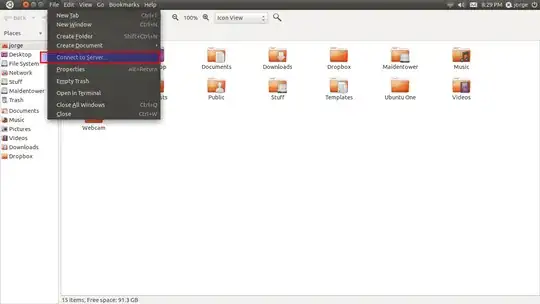
In Ubuntu 12.10 you need to install the following package (click to install):
Jorge Castro
- 73,717
8
Ubuntu 11.10, 12.04
Press Alt+F2 and type nautilus-connect-server
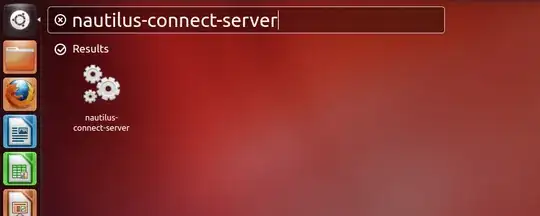
Or with Nautilus open of by selecting your desktop, go to File > Connect to Server

Bruno Pereira
- 74,715
2
Click on the desktop, the move the mouse to the top panel, in menu choose file, connect to server.
Zadir
- 66