How do I install a specific version of duplicity. The one I have is duplicity 0.6.21 and the one I want is 0.6.18
Asked
Active
Viewed 517 times
2 Answers
1
http://packages.ubuntu.com/search?keywords=duplicity
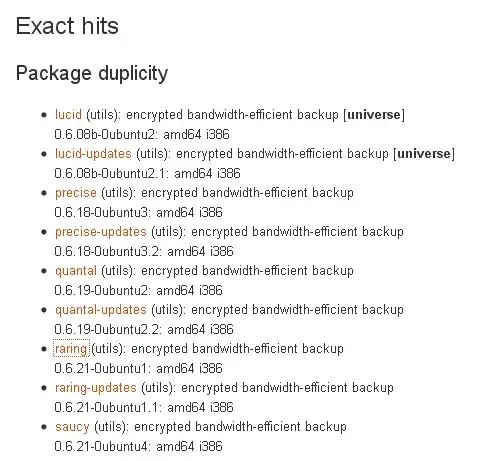
so we want the raring version: http://packages.ubuntu.com/raring/duplicity shows:

The i386 leads to: http://packages.ubuntu.com/raring/i386/duplicity/download and the amd486 leads to: http://packages.ubuntu.com/raring/amd64/duplicity/download where you will find the actual .DEB file for download.
In short:
and after it finishes double click the download and Ubuntu Software Center will do the installation. This does not always work for any download: it is possible that a package depends in something else that is not installed. The 2nd link above (this one) shows what packages it depends on.
Rinzwind
- 309,379
1
Another method would be using the = operand in apt-get/aptitude:
sudo apt-get install duplicity=0.6.21-0ubuntu13
sudo aptitude install duplicity=0.6.21-0ubuntu13
Braiam
- 69,112