As there is nothing like GNOME panel applets in Unity, I would like to ask about some possibility to supercede the "Character Palette", a function that I used a lot for comfortable embedding of special chars.
3 Answers
It's very quick to load the "Character Map" (installed by default).
In the first screenshot I am loading it from the dash (click on the Ubuntu button in the top left, or press Super). For even quicker access you could add it to your Launcher on the left as seen in the second screenshot.
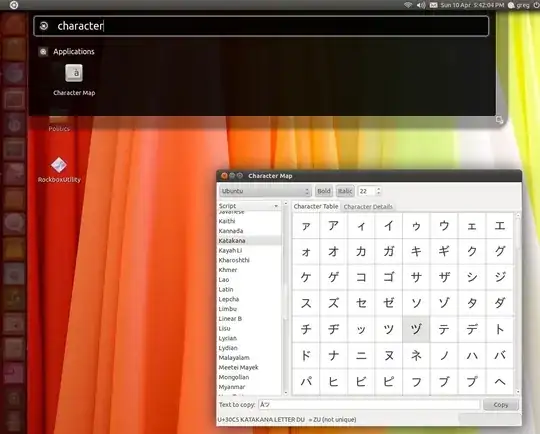
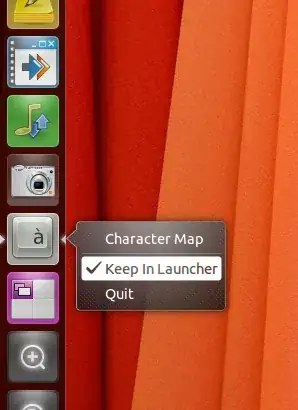
- 28,868
This is not a direct answer to you question, but an alternative suggestion...
I switched to using the compose key after bringing my (US keyboard) laptops to Sweden I found I had to type "å", "ö" and "ä" a lot, and even using the character applet was too slow.
There is a tutorial to enable the compose key here:
How to Enable Non-ASCII characters on Linux
And a list of the default shortcuts here:
- 21
See this answer to find out how you can make it look like Gnome top panel is a part of Unity top panel. The answer also describes how you can add Character Palette into Gnome top panel. This way, you can achieve the same functionality in Unity.
- 81