I’m kinda new to Ubuntu and I’m making a slow but safe progress. I had version 12.04 installed, until i upgraded to 12.10, and than it stopped working. Long story short, I had 5 Ubuntu’s installed - two 12.10, two 11.10 and one 13.04.
I would like to clear up the mess. This is how my HD looks like
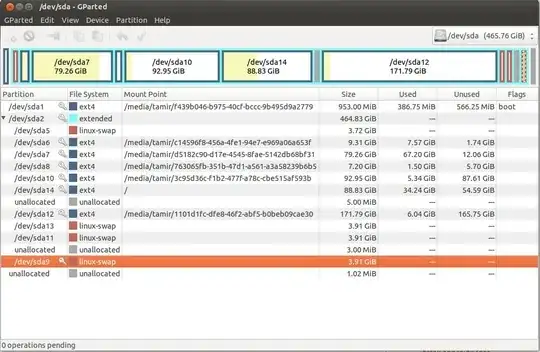
now, I wanted to leave just one 11.10 and the 13.04 so i uninstalled some OS (12.04 x 2 + 11.10 x 1) with OS-uninstaller. However the partitions of those OS are still there. i would like to remove those partitions, and to minimize the 11.10 HD consumption (later on I would like to add a partition for windows). I read some about the partitioning (like https://help.ubuntu.com/community/HowtoPartition) but I’m still not sure what to do.
my questions are 1. How can I know which partition belongs to which OS "instance"? I'm working from the 13.04 and I want to remove all partitions, but the partitions used by the 13.04 and by the 11.10 2. I have 4 linux-swap partitions, can I instruct both OS (13.04+11.10) to use the same space as swap?
thanks a lot tamir