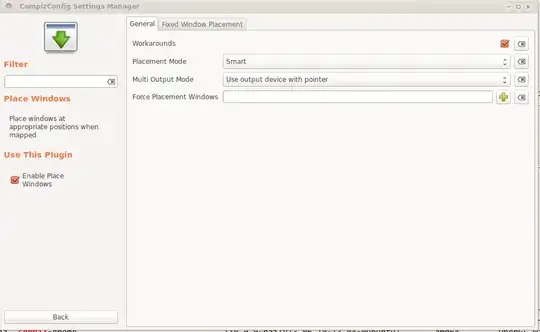I have two monitors and recently moved from 10.04 to 12.04. In 10.04, any new window was placed on the monitor that my mouse pointer was located, so if I wanted to have a terminal open on the left side, I moved my mouse pointer to the monitor on the left and opened a terminal.
In 12.04, this is no longer the case, at least not always. It annoys the hell out of me, as I have very precise ideas where the windows should go, and I have several applications that by default start maximized and w/o window decorations, so moving them from one monitor to another is sometimes tricky.
For example, I did not manage to start a virtual box window in full screen mode on the right monitor; whatever I do, it always maximizes on the left one. Is there a trick or a setting in CCSM to change this behavior?