Everything I've googled so far has used the command line?
4 Answers
Ubuntu comes with a handy tool called the Software Center. With this tool, you can install any software program from the Ubuntu Archives. It is a kind of frontend to apt, the command line tool usually used to manage packages.
A quick tour:
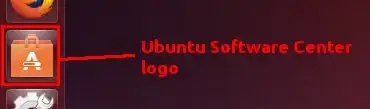
You can open it from the side bar or search "Software Center" from the Dash.
Once opened, you can easily search for the software you want. I'll pick on Clementine for an example.
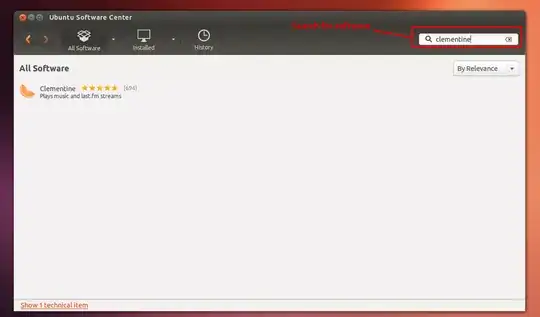
If you see the software you want, you can either click "More Information" to see user reviews of the software, related software, and the developer's description; or if you like just click "Install".
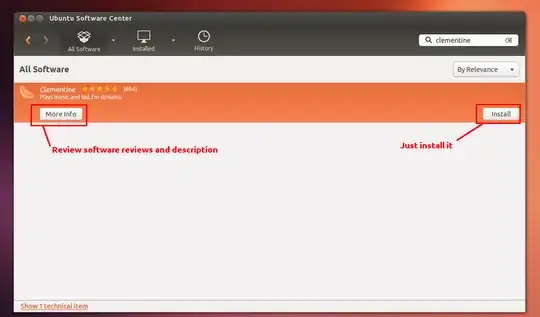
I wanted to know what some of the features of this media player are, so I clicked "More Info".
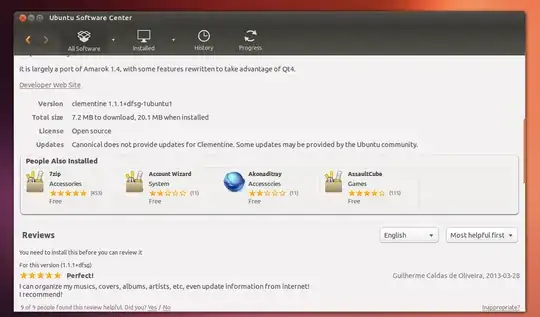
What's more, you can use the buttons at the top to see installed software and your history.
Pretty easy, open the "Ubuntu Software Center":
Click on the top right icon, then in the search field, write soft
an the "Ubuntu Software Center" icon will appear, click on it and you open the Graphic Interace to search and install Ubuntu applications.
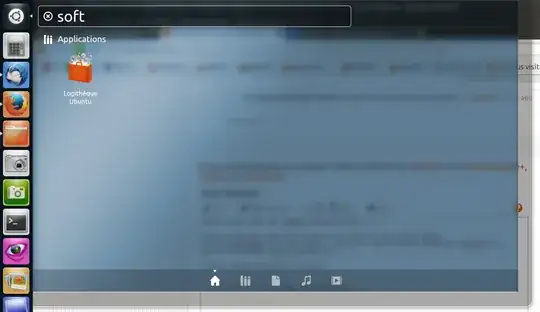
And for adding package with the graphic user interface,
from the "Ubuntu Software Center":
- click on
Edit|Software Sources - in the child window, click on tab
Other softwares - then
Addin the bottom of the window.
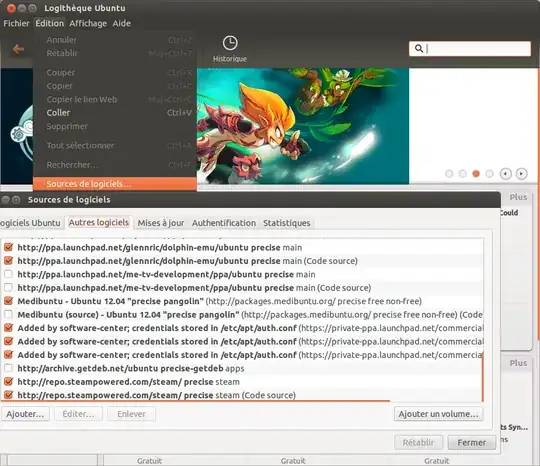
- 5,012
There is 2nd graphic user interface: from the the Ubuntu website
For example, if you want to install Skype 

To install, click on this icon, it will open the Software Center

As well as the other answers, if you go to the website of the software you are trying to install, they often supply a .deb file for you to download.
This will launch the software centre when executed and install your software.
An example of this is on the google chrome website
- 181