Everpad keeps accumulating alternate version, while the desktop version and the web version of Evernote do not. How does one get rid of the alternate version links? they are taking up a lot of real estate.
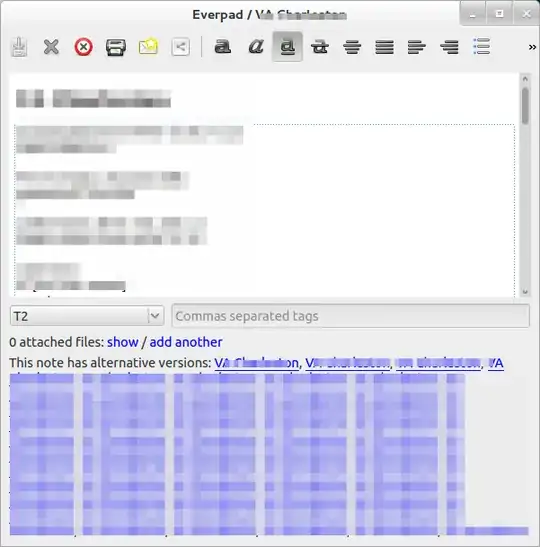
I answered this here: https://github.com/nvbn/everpad/issues/340
It is not the ideal way but here it is:
I was able to remove the alternate versions by going to /home/username/.everpad
Opening up everpad.5.db in an SQL lite database browser (on ubuntu from software center) and manually deleting the extra note records in the notes table.
If you have a lot of alternate notes then I would suggest running an sql query by finding out which note is the one you want to keep then deleting all notes of that name that do not have the id of the one you want to keep. Make sure to back up the database file first in case you make a mistake.
Example:
DELETE FROM notes WHERE title="title of note" and id !=5;
From the looks of the db design you can also delete all alternate versions across all notes with something like this:
DELETE FROM notes WHERE conflict_parent_id>0;
Hope that helps.