Where can I find the installed documentation for a library that I have installed?
For example: in synaptic package manager, I have installed opencv-doc. Where can I find this documentation.
- 348
2 Answers
In general each Debian package you install also will contain the resulting file location on your system after installation. Packages can be opened and viewed with the Archive Manager.
Alternatively we may also browse a package content on http://packages.ubuntu.com where all packages in the repositories should be listed. For opencv-doc this will reveal the following file list:
/usr/share/doc/opencv-doc/CMakeLists.txt
/usr/share/doc/opencv-doc/README.Debian
/usr/share/doc/opencv-doc/acircles_pattern.png
/usr/share/doc/opencv-doc/changelog.Debian.gz
[...]
This package like many other documentation files will therefore install to /usr/share/doc/<packagename>.
- 144,580
In terminal you can type opencv-doc --help to get the help. You can also try in the finder located on the top left corner and can search there.
Also In Synaptics Package manager, just review the components under the Installed sub-tab. You may find your installed programs there.
UPDATE
Adding screenshots for more clear flow of actions.
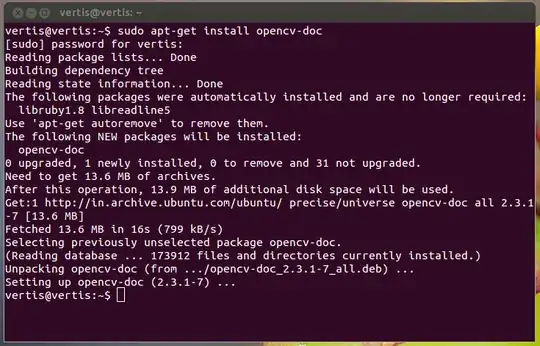
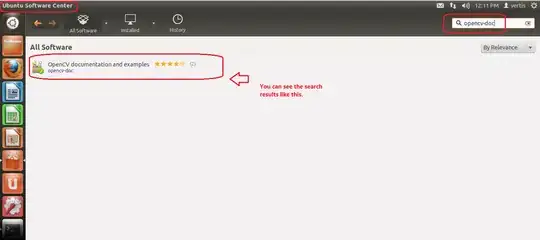
- 101