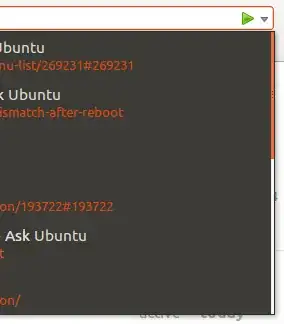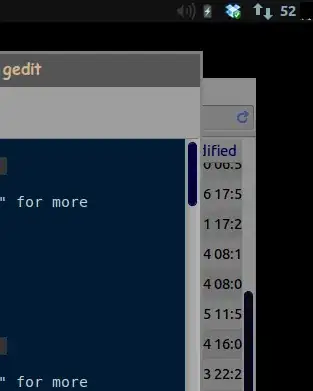I'm not sure I understood your question correctly but ...
I use Lubuntu 13.04 with the Greybird theme (sudo apt-get install shimmer-themes). I've heavily altered both the gtk2 and gtk3 aspects to suit my taste. The image shows a bit of a gedit window (top) and a bit of my file manager, Thunar (below). As you can see, the trough is not really distinctive.
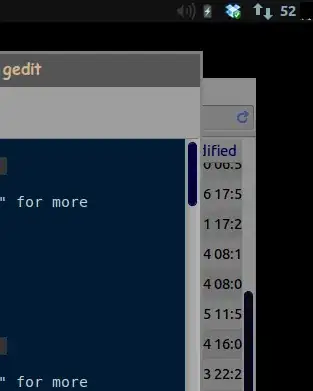
To get this effect, if that's what you're looking for, I edited ~/.themes/MyGreybird/gtk-2.0/gtkrc and ~/.themes/MyGreybird/gtk-3.0/gtk.css and ~/.themes/MyGreybird/gtk-3.0/gtk-widgets.css.
Unfortunately, I really can't say whether it's this or that hack that gave me the current look. If you're looking for something like what I have, try editing the files similar to those I mentioned by looking for things like:
GtkScrollbar ::trough-border prelight_shade ... # shade level for scrollbar's slider, comboboxstyle(1), and prelight state with gradient_colors trough_shades # draw gradient on trough of GtkScrollbar and GtkProgressbar
These are in gtkrc and I have commented them out in my theme by having # at the start of the line.
Then, in gtk-widgets.css, my theme has:
.scrollbars-junction,
.scrollbar.trough,
.scrollbar.trough.vertical {
border-width: 0;
border-radius: 0;
/* background-image: -gtk-gradient(linear, left top, right top,
from (shade(@theme_bg_color, 1.1)),
to (shade(@theme_bg_color, 1.3)));*/
background-color: shade(@theme_bg_color, 0.9);
}
.scrollbar.trough.horizontal {
/* background-image: -gtk-gradient(linear, left top, left bottom,
from (shade(@theme_bg_color, 1.1)),
to (shade(@theme_bg_color, 1.3)));*/
background-color: shade(@theme_bg_color, 0.9);
}
Again, I've commented out some stuff (using /* and */).
I'm not sure I've made much sense but, basically, just look for relevant stuff and comment it out or modify it!
I use gedit as my editor with a plug-in that saves multiple, time-stamped backups so that if I break something, I can revert the changes.
Please note that some applications may have their own scrollbar systems and you'll have to mess with those separately.