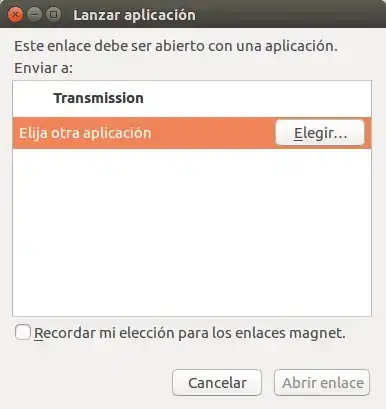I know this has been asked quite a few times already, however, I still don't have it working.
I'm using Qbittorrent as my torrent program, and I want to be able to open magnet links in Firefox.
I already chose qbittorrent as my magnet application handler (in firefox preferences - applications. I chose qbittorrent, located in /usr/bin/).
It's not working. Whenever I click on "download torrent", nothing happens.
Any ideas?
Now that I took another look on my firefox preferences, I see that "magnet" has still "always ask" as its value. I tried to change it, but I can't. It always goes back to "Always ask".