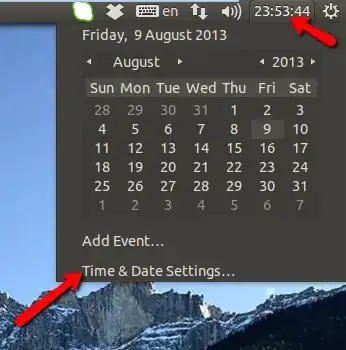I have a dual boot system with Win 7 / Ubuntu 13.04. For some reason, Ubuntu resets the system time to -3 hours regardless of timezone settings. I thought that this was UTC problem, but the problem persists regardless of what is set in /etc/default/rcS.
# assume that the BIOS clock is set to UTC time (recommended)
UTC=no
If I check the timezone with date +%Z it states
UTC
However, when using the graphical user interface to check the timezone it shows that I'm in the right timezone.
Date gives me
pe 9.8.2013 13.51.52 +0000
While hwclock is the correct time
pe 9. elokuuta 2013 16.52.03 -0.516733 sekuntia
Ubuntu seems to set the BIOS time to wrong time. This happens on every boot, even after I've manually changed the time. Windows 7 does not have this problem. I could not find duplicates or solutions beyond the UTC settings.
The system is set to manual time and is not updating it from the internet. I've already tried that but it seems that it never updates so I'm stuck in the wrong time.