So I'd like to add always a folder to the Path. I'm not a huge linux wizard but I think I would need to always write the "export PATH=$PATH:(directory)" line when I log in. But I need this to be on when I'm starting up, and I don't want to bother with Terminal everytime. So looking into it a little, I found that i should add that to .bash_profile even though I'm not sure what it is or where it's located. In the home directory there's only a .bashrc file. Hope you can help me, thanks
Asked
Active
Viewed 281 times
2 Answers
0
Have a look under System > Preferences > Startup Applications. Be sure you mention the path correctly, provide a name and description for the script.
That should do it.
Koushik
- 11
0
Add path to variable $PATH
As your comment says... you are running Lubuntu. Then to add a new Path to your $PATH you can try this:
1) Open a Terminal and type:
gksudo leafpad /etc/environment
(The /etc/environment file contains variables specifying the basic environment for all processes)
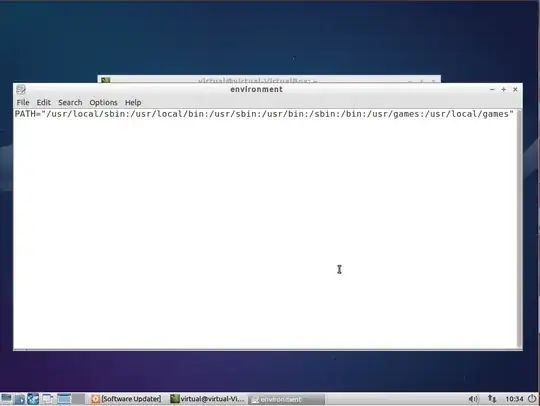
2) In my case I added the path :/home/user/bin after /usr/local/games
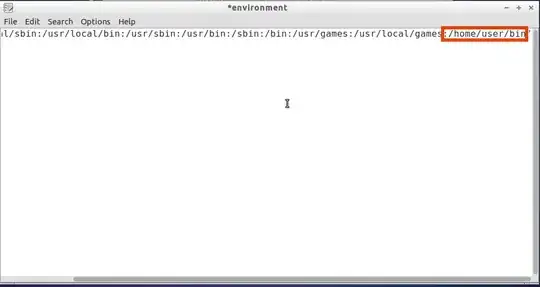
So the content of my PATH is:
PATH="/usr/local/sbin:/usr/local/bin:/usr/sbin:/usr/bin:/sbin:/bin:/usr/games:/usr/local/games:/home/user/bin"
3) Then just logout and login to see the changes.
Add script to startup
1) Open a Terminal and type.
gksudo leafpad /etc/xdg/lxsession/Lubuntu/autostart
Then you can add a command.
My case is "test" script: @bash /home/virtual/Desktop/test
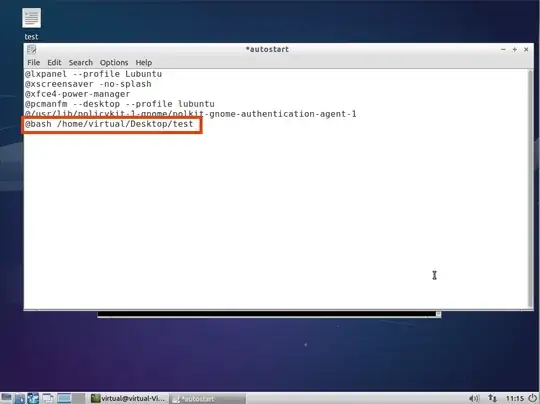
2) Then just logout and login to see the changes.
Roman Raguet
- 9,613