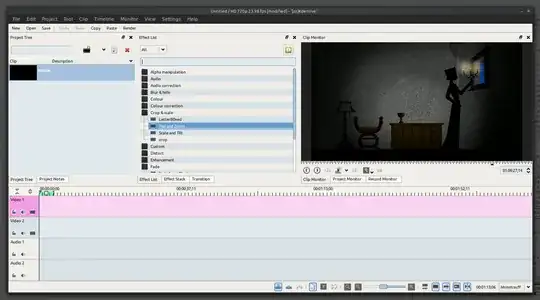For Windows 7 there is a program called Camastia Studio, which I use to edit videos. I need to edit videos on Ubuntu, so I tried to download Camastia and install it via wine, but it doesn't work. What alternatives do I have for editing videos on Ubuntu?
The suggested software should at least include the following options:
- cutting video
- adding text to the video
- zoom while the video is playing
- transitions should be available