Installed Springseed here (http://www.omgubuntu.co.uk/2013/07/springseed-note-taking-app-for-ubuntu) : Note taking app on Ubuntu 12.04 lts i386, just wont work. it pretty much installed correctly, downloaded the .deb from the website here (http://getspringseed.com/) and installed it via software center. The thing just won't start ? On clicking the icon post- installation, blah, NO GUI, nothing shows up et all !? Is it with me only ? Uninstalled the app, downloaded again and ran it, No success. Care to comment ? ! Thanks.
2 Answers
To start the program, you can just press Ctrl+Alt+T on your keyboard to open Terminal. When it opens, run the command(s) below:
/opt/springseed/springseed-bin
Or you can create a shortcut on the desktop to start the application from. Just do gksu gedit springseed.desktop, when it opens copy and paste the below info into the file, and then save it on the desktop as springseed.destop
[Desktop Entry]
Version=1.0
Name=SpringSeed
Comment=
Exec=/opt/springseed/springseed-bin
Path=/opt/springseed/
Icon=/usr/share/icons/<pick-an-icon>
Terminal=false
Type=Application
Categories=Utility;
Note: You may have to do gksu nautilus to edit the properties.
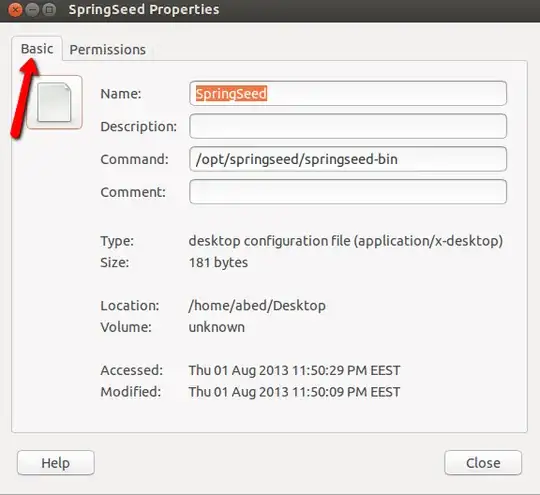
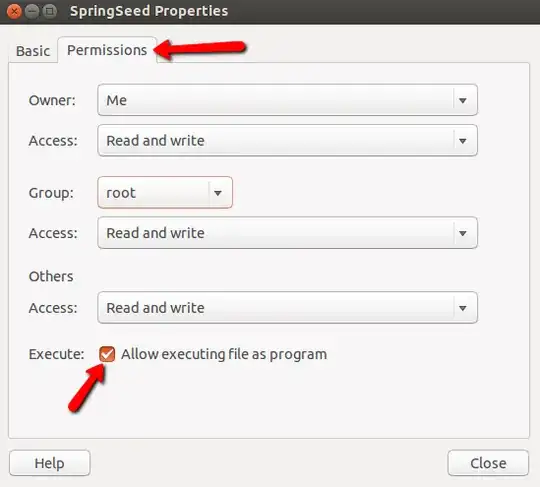
note you might need to install gksu with:
sudo apt-get install gksu
I solved the whole query and made the icon under the Unity _ Application's hood to respond again. Its actually simple.
Open a terminal (Ctrl+Alt+T) and then write gksu nautilus, It will ask for your password. File manager Nautilus will open, (be careful here).
Go to /usr/share/applications directory and find "SpringSeed". Right click on it, and go to properties, under command section this will be written:
LD_LIBRARY_PATH=/opt/springseed /opt/springseed/springseed-bin
Select all that text and delete it, and write:
LD_LIBRARY_PATH=/opt/springseed/springseed-bin
That's all. Works fine for me. And guess will work for everyone else as well. ! :)
Thanks Mitch and Micheal Harker. Now close Nautilus, exit that terminal, go to Unity, search for Springseed, woila, it will run. ! :)
- 897