i previously had windows 7 on my machine when i bought it i installed win8 now but i wanted to try out ubuntu so i installed alongside win8 but there was no grub screen to choose ubuntu.. if anyone knows of a way to fix this please let me know !! THANK YOU
Asked
Active
Viewed 754 times
2 Answers
1
Boot up a live cd that is the same version and bit as your Ubuntu OS. Use boot-repair to reinstall grub. Here is how first open up a terminal in put in this code.
Installing boot-repair
sudo add-apt-repository ppa:yannubuntu/boot-repair && sudo apt-get update
than
sudo apt-get install -y boot-repair && (boot-repair &)
Opening boot-repair
sudo boot-repair
Using boot-repair
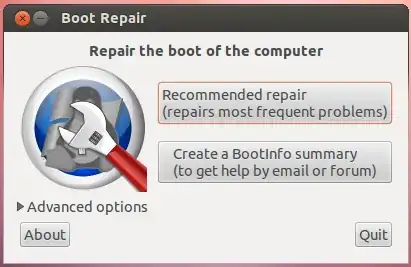
Then puss "Recommended repair" and before that, you need to make sure the default setting is right for your system, so just look over the Advanced options.
After you have done that reboot your computer and you will see grub again!
MathCubes
- 5,732
-1
You could download EasyBCD for Windows, and add Grub2 to the Windows bootloader (only works for Vista or newer visions of Windows). You may have to manually specify which partition Grub2 is located on.
TSJNachos117
- 1,532
- 2
- 16
- 20