I installed "open jdk 7" on ubuntu 13.04, but not recognized in "other application" list to set as default. I need to open a ".jar" file with "open jdk7". Please help.
2 Answers
1. First you need to have installed java. Can install from Software Center or by following command in terminal. (Open terminal with pressing Ctrl+Alt+T ).
sudo apt-get install openjdk-7-jdk openjdk-7-jre openjdk-7-jre-headless
2. Right click on the .jar file and select Open With Openjdk Java 6/7 Runtime

** If there is no Open With Openjdk Java 6/7 Runtime option in menu, then select Open with and then select Openjdk Java 6/7 Runtime
** If it is not even in the Open with then select Other Aplication... and select Openjdk Java 6/7 Runtime
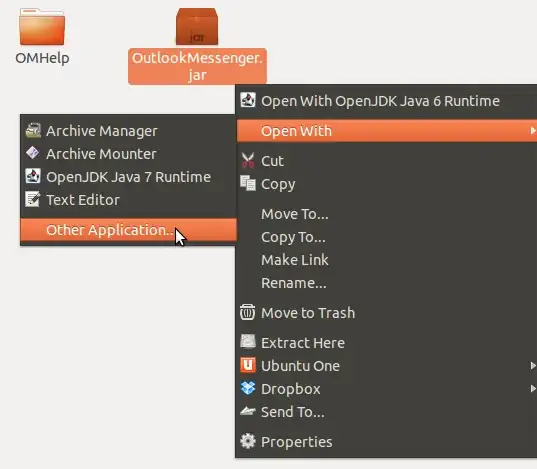

** If it is even not found here, then select Show other apllications Button. Here you can select Openjdk Java 6/7 Runtime
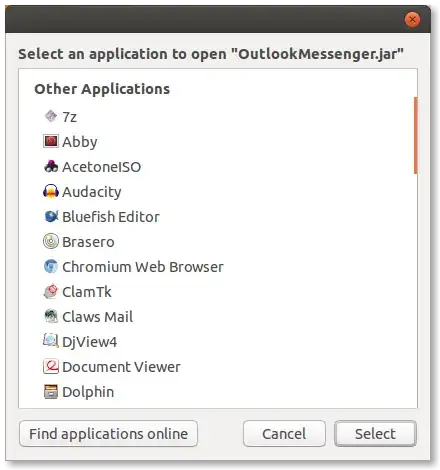
** If it is not even in Show other apllications list, you need to done something in Terminal
i. Open terminal with pressing Ctrl+Alt+T .
ii. Paste this in terminal prompt and Enter.
gksudo gedit '/usr/share/applications/openjdk-7-java.desktop'
iii. In the resulting gedit document, Change the NoDisplay=true line to NoDisplay=false: then save the file and close it.
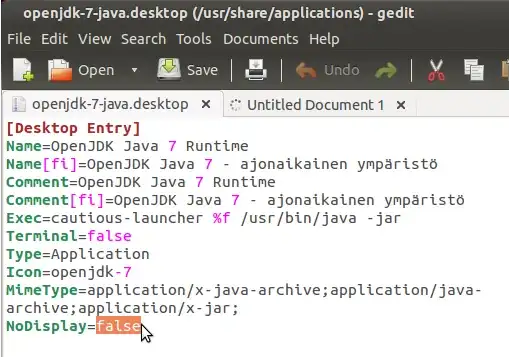
iv. Then you will able to find Openjdk Java 6/7 Runtime in any of the above Open with menu.
3. Another method is to create a Desktop icon to launch this .jar file application. To do that :
i. In terminal run gksudo gedit /usr/share/applications/[NAME OF THE APPLICATION].desktop
** Replace the [NAME OF THE APPLICATION] with .jar file name.
iI. Add the following lines to the resulting empty gedit. Replace the text in [ ] with appropriate. Then save it and close.
[Desktop Entry]
Encoding=UTF-8
Name=[APPLICATION NAME]
Comment=[WHAT EVER]
Exec=java -jar [DIRECTORY OF THE FILE]/[FILE NAME.JAR] %F
StartupNotify=true
Terminal=false
Type=Application
Icon=/usr/share/icons/gnome/256x256/apps/[ANY ICON YOU LIKE IN THIS FOLDER]
NoDisplay=false
MimeType=applications/php
iii. You will able to find the icon for this application in Dash. You can open the .jar file application by click on it.
If none of the previous answers work, you can try this:
How do I reenable opening jar files by double clicking on them?
but if you are using Ubuntu 14.04, you must make a small change in step 1 and 5.
In ubuntu 14.04, the application's name is openjdk-7-policytool.desktop and not openjdk-7-java.desktop.
So, make the changes like this:
Step 1 :
cd /usr/share/applications
ls -l openjdk-7-policytool.desktop
Step 5.
application/x-jar=openjdk-7-policytool.desktop
application/x-java-archive=openjdk-7-policytool.desktop
Then reboot and you are done. Now the java files should be open with Open JDK 7 by default.
Note: To double-click and run, make sure the file has execute permissions.