I wanna ask about Ubuntu 12.04 LTS running on my laptop. When I run OpenOffice, the menubar is showing ___ signs, including File, View, Edit, Tools etc. then I cannot find the words on it.
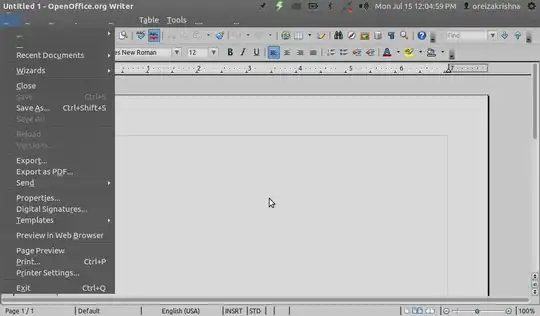
Here's how I installed OpenOffice:
sudo add-apt-repository ppa:upubuntu-com/office
sudo apt-get update
sudo apt-get install openoffice
Please help me fix this.
I already tried to install OpenOffice just like mitch said and the package won't able to be installed. Then I tried to install LibreOffice 4 [link] (How can I install OpenOffice?) and it shows me the problems AGAIN.