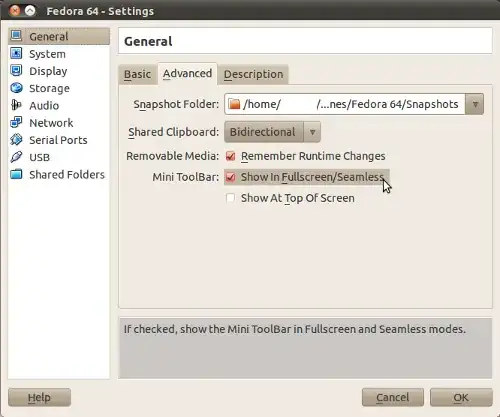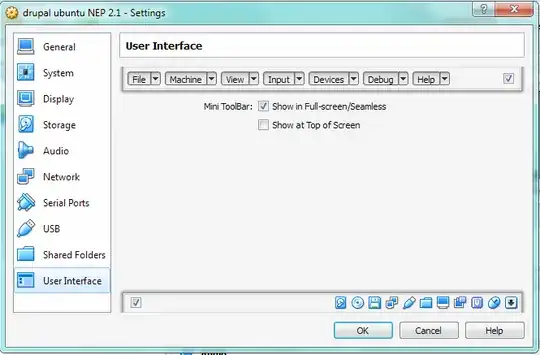I'm running XP in virtualbox cause I need Photoshop and Illustrator. It works great on my 5 year old laptop which is stunning, but there's a minor annoyance when I go fullscreen.
The menu bar is in the bottom middle, and it pops up over the content. Since I use the escape buttons all the time I have no need for this to be there really, and it's really annoying when you try to change windows with the mouse and hit some random virtualbox menu item instead...
I know it's minor, and I can deal with the fact that you are probably just going to tell me to use alt+tab, but I'm just hoping there's some option I have overlooked that can turn off this bar or move it...
Thanks.