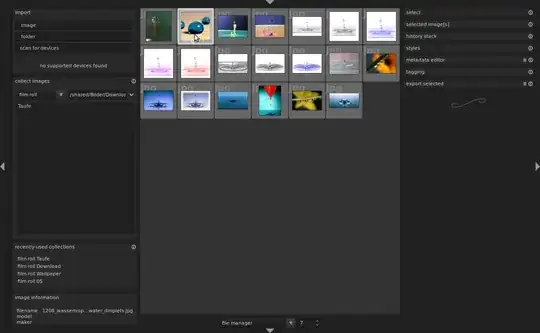I have my pictures very well organized on the harddisk, in this structure:
Pictures
Canon
- Holiday 2010
Sony
- Graduation 2000
Other Albums
- Steves Holiday 2010 Album
Thus, I have a main folder that holds all my pictures, and within a lot of folders with subfolders of at least 2 levels (device & album name).
I used Picasa to organize my pictures on Windows, now on Ubuntu I would like to use a more native application than running Picasa on Wine. There is a lot of applications out there, but none of these seems to be able to import all my pictures and organize it in the hierarchy I arranged them in with folders and subfolder like Picasa does it.
Is there an application, preferably for the GNOME desktop that can do this?