I do not understand why rxvt-unicode doesn't display some Unicode characters correctly such as ☁ or ☂ while ⚡ is displayed correctly. These symbols are replaced by a little box as you can see in the screenshot: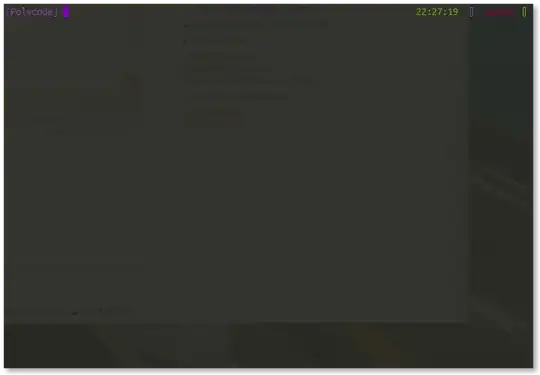
Here's my locale:
LANG=en_US.UTF-8
LANGUAGE=en_US:en
LC_CTYPE=en_US.UTF-8
LC_NUMERIC=en_US.UTF-8
LC_TIME=en_US.UTF-8
LC_COLLATE="en_US.UTF-8"
LC_MONETARY=en_US.UTF-8
LC_MESSAGES="en_US.UTF-8"
LC_PAPER=en_US.UTF-8
LC_NAME=en_US.UTF-8
LC_ADDRESS=en_US.UTF-8
LC_TELEPHONE=en_US.UTF-8
LC_MEASUREMENT=en_US.UTF-8
LC_IDENTIFICATION=en_US.UTF-8
LC_ALL=
And here my .Xresources:
URxvt.font: xft:Ubuntu Mono:size=11:antialias=true:hinting=true
URxvt.letterSpace: -2
URxvt.lineSpace: -2
URxvt.scrollKey: true
URxvt.depth: 32
URxvt.loginShell: true
URxvt.geometry: 100x30
URxvt.saveLines: 10000
URxvt.cutchars: "`\"'&()*,:;<=>?[\\]^{|}$"
URxvt.scrollBar: false
URxvt.visualBell: true ```
These symbols are displayed correctly in gnome-terminal.
Suggestions from google are not ubuntu-related and they all suggest to add .utf-8 to locale, which I already have in my settings. If you can help me in any way it would be awesome, this problem is really bugging me!