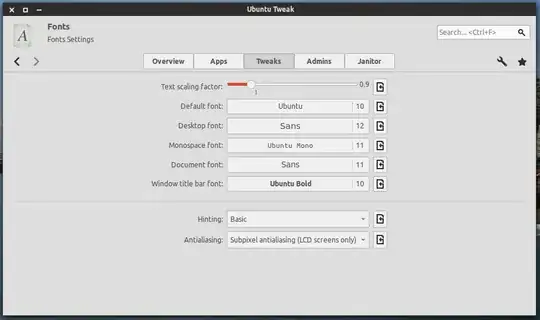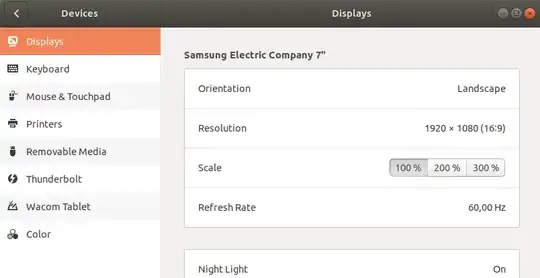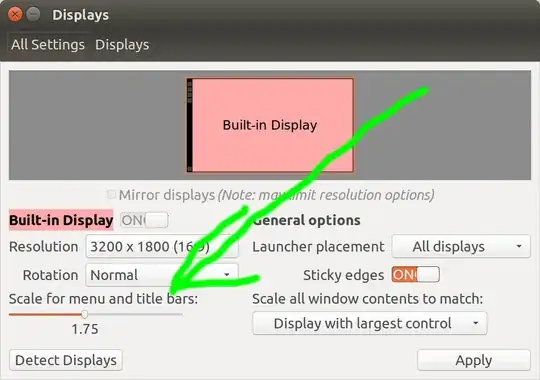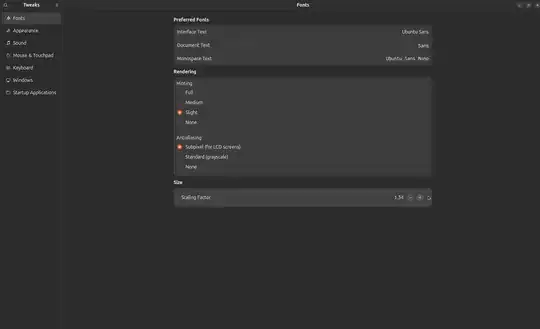I have a 15" Dell Studio XPS with a 1080p screen. Everything seems tiny with 1080p, in 720p everything is fine but just looks very low-res.
So I definitely want to get the full resolution the display can give me but don't want everything so small.
EDIT:
Well, yes higher resolution means more pixels. But it shouldn't mean fonts the size of 7 in MS word, and web pages looking like there at 50%...
I'm not saying windows is better, but windows did not appear miniature at 1080p.