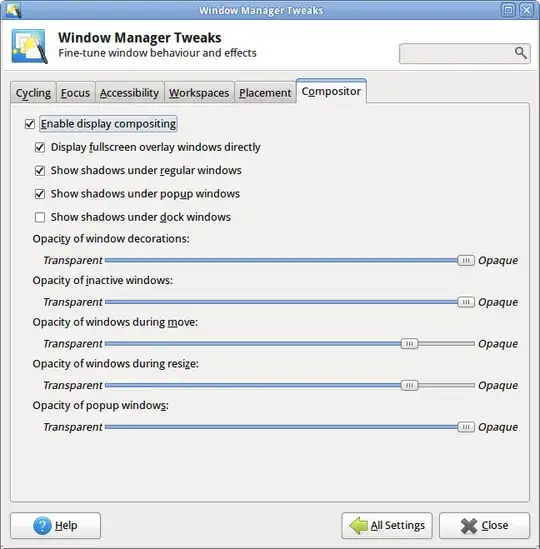I upgraded to the latest Xubuntu 13.03 and sometimes borders of my windows (regardless the application) become strangely dashed. I managed to make a screenshot:

The screenshot is with Clearlooks-Phenix theme, but the issue is not theme-dependent. I tried multiple themes including the default one for Xubuntu and these dashed borders still appear.
Dashes appear and disappear - they are not permanent. It's annoying. Does anyone know why such dashing appears and how to fix it?
Update: Adding my compositor settings: