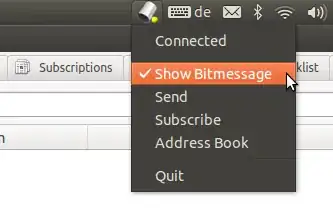I recently installed PyBitMessage, and now I can't get it to minimize to the system tray. If I click the red X, it just exits (unlike Transmission, which can be configured to "survive" being closed - the red X can be made to simply hide the GUI.)
I was wondering, is there a way to replicate this behavior in Bitmessage, or de we have to wait for the developer to write this behavior into the program? Is there something I can do to Ubuntu itself to hide the GUI?
Right now, I have rigged up a solution where it lives in Workspace 4 most of the time; I just switch to that workspace whenever I need to use the program. I'd like something a little more "professional", though.