I am interested in having Quodlibet show up in the "Default Applications" menu in System Settings > Details, how can I do this?
2 Answers
To make any music player that comes with sound indicator integration the default player in there we may from 13.04 install and run unity-tweak-tool  . Open the "Panel" settings and choose any of installed players:
. Open the "Panel" settings and choose any of installed players:
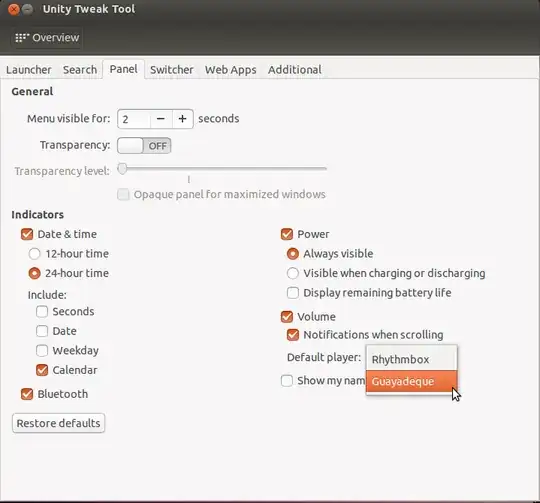
The example above will then make Guayadeque the default player in the sound indicator:

Of course if we prefer not to install an additional application, or if a player such as Quod Libet does not come with full indicator sound integration we can also do this with dconf-editor (from dconf-tools  in Ubuntu < 13.04):
in Ubuntu < 13.04):
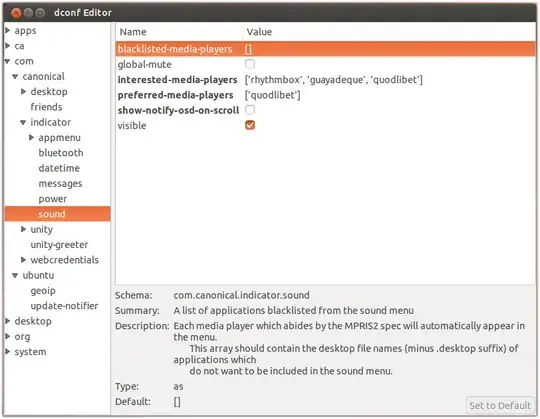
Quod Libet need the MPRIS plugin (quodlibet-plugins  ) for full player control.
) for full player control.
Oh well, read about and found it: just make sure you reference quodlibet.desktop in your mimeapps.list file (local copy at ~/.local/share/applications/mimeapps.list).
You can set it default right away just by having the following line in the mentioned file: audio/x-vorbis+ogg=quodlibet.desktop.
- 6,111