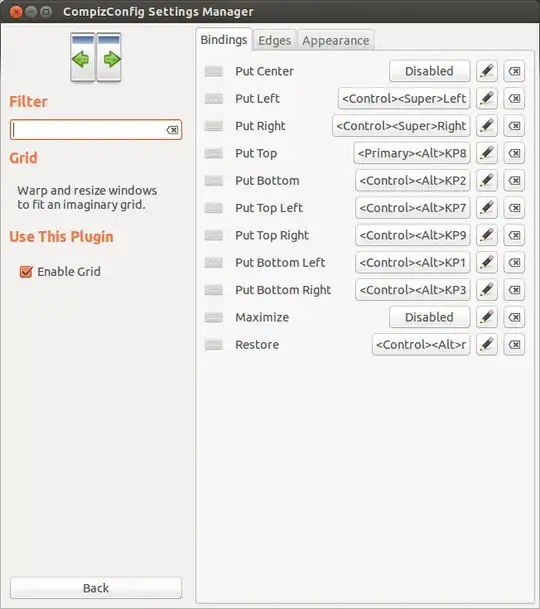I am trying to figure out how I can change the window tiling shortcuts in Ubuntu 13.04. Currently, they are set to <Ctrl><Alt>numpadn.
First I tried to check the shortcuts available in keyboard settings in
System Settings > Keyboard > Shortcuts > Windows
But it wasn't there. Then I opened dconf-editor and navigated
org.gnome.desktop.wm.keybindings. There I found the following keys:
move-to-center, move-to-corner-ne, move-to-corner-nw, ...
They are all set to the default value, which is the current working one (e.g. move-to-corner-nw => ['<Primary><Alt>KP_Home']). When I try to change this, nothing happens no matter what shortcut I change to, rather the default value is used. For other keys within the same schema, like switch-to-workspace-1 or minimize the changes set in, they work.
My question is why is values of move-to-... keys are ignored? How can I make this shortcut change?