I tried to install xinetd by the command sudo apt-get install xinetd. I got this error message
Unable to locate package xinetd
Why?
Isn't it supposed to be under init.d folder?
I tried to install xinetd by the command sudo apt-get install xinetd. I got this error message
Unable to locate package xinetd
Why?
Isn't it supposed to be under init.d folder?
xinetd is in the main repository the top tick in this screenshot
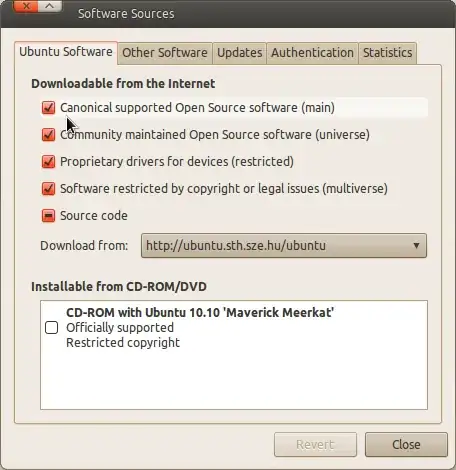
Make sure this is enabled first. I would then update your server by clicking on the Download from drop down box and choose other...
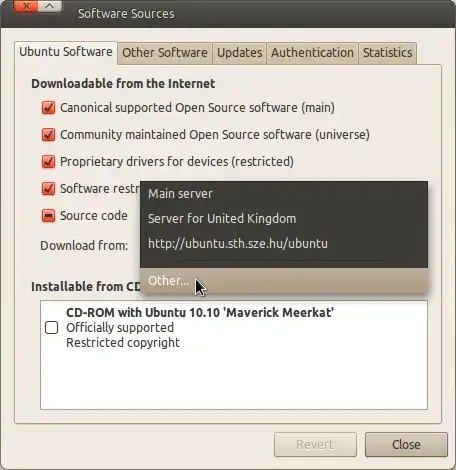
Then click then click the select best server button which test by pin the fastest server for you obviously any servers down at the time will not be tested you can then close the window and the system will automatically update apt you can then use either software centre, synaptic or terminal to download your package.
Hope this helps