I want to change the Next Tab shortcut in Terminal to be Ctrl+Tab. I tried using the gconf-editor as suggested here but nothing happens when I run that using Alt+F2. My googling for other solutions has failed. Suggestions?
Asked
Active
Viewed 801 times
1 Answers
3
Select Edit in the top menu, then choice Keyboard Shortcuts.
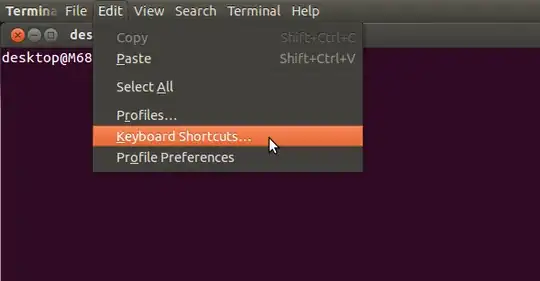
Now you will have open a window showing all the shortcuts available for the terminal.
Scroll the menu and you will see Switch to Next Tab, now double click over this option and press the keys (new shortcut) that you want to.

Close it and done!
Lucio
- 19,191
- 32
- 112
- 191