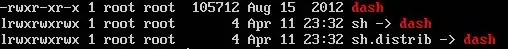
I would like to know if there is a way for find the shell Dash version.
I tried several commands like : dash -v, dash -V, dash --version, but no one works.
Dash Shell Wikipedia : http://en.wikipedia.org/wiki/Debian_Almquist_shell
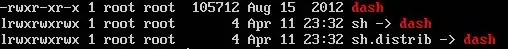
I would like to know if there is a way for find the shell Dash version.
I tried several commands like : dash -v, dash -V, dash --version, but no one works.
Dash Shell Wikipedia : http://en.wikipedia.org/wiki/Debian_Almquist_shell
There are plenty of ways:
Run the following command:
apt-cache policy dash
On my machine the output is:
dash:
Installed: 0.5.7-3ubuntu1
Candidate: 0.5.7-3ubuntu1
Version table:
*** 0.5.7-3ubuntu1 0
500 http://in.archive.ubuntu.com/ubuntu/ quantal/main amd64 Packages
100 /var/lib/dpkg/status
The version of dash, therefore, installed on my system is 0.5.7.
Run the following command:
dpkg -s dash
The output on my machine is:
Package: dash Essential: yes Status: install ok installed Priority: required Section: shells Installed-Size: 213 Maintainer: Ubuntu Developers Architecture: amd64 Version: 0.5.7-3ubuntu1 Depends: debianutils (>= 2.15), dpkg (>= 1.15.0) Pre-Depends: libc6 (>= 2.14) Description: POSIX-compliant shell The Debian Almquist Shell (dash) is a POSIX-compliant shell derived from ash. . Since it executes scripts faster than bash, and has fewer library dependencies (making it more robust against software or hardware failures), it is used as the default system shell on Debian systems. Homepage: http://gondor.apana.org.au/~herbert/dash/ Original-Maintainer: Gerrit Pape
As you can see, the version is: 0.5.7.
The versioning in Ubuntu is of the form:
<upstream_version>-<debian_revision>ubuntu<ubuntu_revision>
Here:
<upstream_version>: is the version of the original package
This is the main part of the version number. It is usually the version number of the original ("upstream") package from which the .deb file has been made, if this is applicable.
Usually this will be in the same format as that specified by the upstream author(s); however, it may need to be reformatted to fit into the package management system's format and comparison scheme.
<debian_revision>: is the debian version of the package.
This part of the version number specifies the version of the Debian package based on the upstream version.
If <debian_revision> = 0, then this means that there is no debian package (or that the ubuntu team has forked a debian package to a newer version than the one found in the debian repositories).
ubuntu: just the keyword ubuntu.
<ubuntu_revision>: is the ubuntu version of the package.
Let's take an example.
2.6.0-1ubuntu1
Here,
2.6.0-0ubuntu1
Here,
Sources and Further Information:
Debian Versioning: http://www.debian.org/doc/debian-policy/ch-controlfields.html#s-f-Version
Ubuntu Package Versioning Explanation: http://www.ducea.com/2006/06/17/ubuntu-package-version-naming-explanation/
Have you tried: man dash?
Often the full optionnames require two dashes, try dash --version. I don't use it, so I don't know if it will work.