Always, when I want to add an application to startup, I use system monitor to find run-command and then add it to startup. But in Nitrotaks case the run-command is "/usr/bin/python/opt/nitro/bin/nitrotasks" and when I add it, doesn’t work. I've checked "nitrotasks" too. What do you suggest me ?
Asked
Active
Viewed 448 times
2 Answers
0
To add an application to start-up applications, just type start in Dash, and click on Startup Applications.
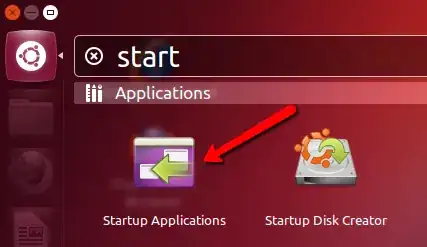
Once you click on it, and the new window opens, click on add to add you desired application.
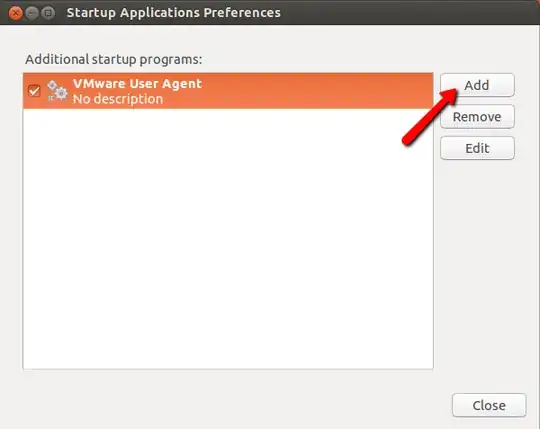
A window will open asking for the apps info. Once you're done filling out all the information, click on Add, and you're done.
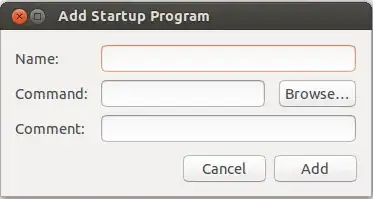
Mitch
- 109,787
0
If you can start it from command line, try which nitrotasks. It should show you the install path. Then follow Mitch's steps
kilmarnock
- 11