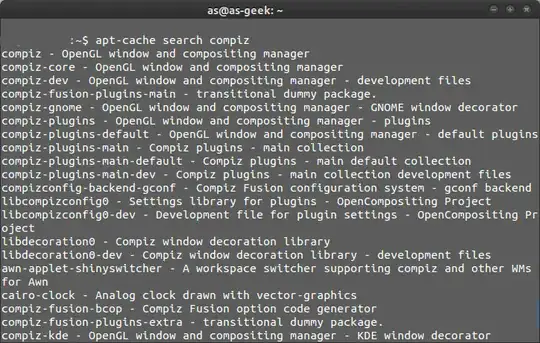I already installed Compiz with extra plugins and followed the forum tutorial on how to install the unsupported Compiz plugins. These are the commands I executed:
sudo add-apt-repository ppa: compiz
sudo apt-get update
sudo apt-get upgrade
Until here everything worked alright but after entering the following command:
sudo apt-get install compiz-fusion-plugins-unsupported
I get this error message:
Reading package lists ... done
Building dependency tree
Reading state information ... done
E: Unable to locate if the package compiz-fusion-plugins-unsupported
How can I fix this, Now I can not update ubuntu with the Software Update Center because I get this message:
Failed to download repository information
Do check internet connection (Im Online and my internet conection works all good)
These are the details:
W: Failed to fetch http://ppa.launchpad.net/compiz/ppa/...source/Sources 404 Not Found
W: Failed to fetch http :/ / ppa.launchpad.net/compiz/ppa/...amd64/Packages 404 Not Found
W: Failed to fetch http://ppa.launchpad.net/compiz/ppa/...-i386/Packages 404 Not Found
E: Some index files failed to download. Have been ignored, or old ones used instead.
How I can solve this problem?
I would like to either install compiz-plugins-unsupported or go back to my previous configuration and be able to update again
Thank you very much in advance for your help.