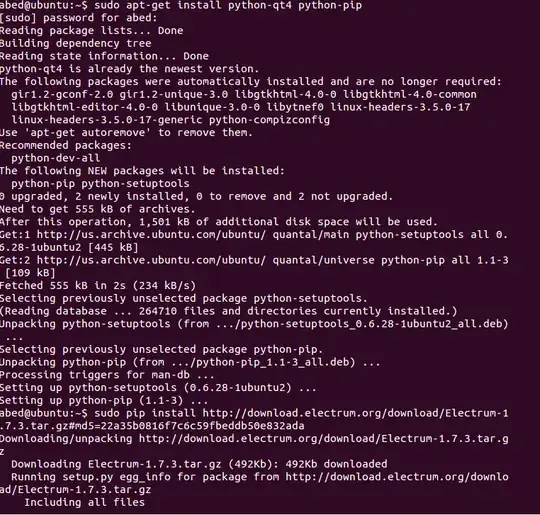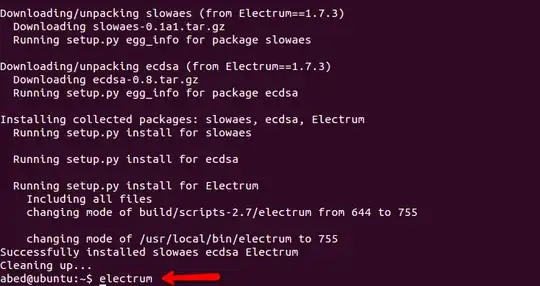I would like to install the Electrum Bitcoin Wallet on Ubuntu 12.10. The Linux instructions are located at http://electrum.org/download.html and say:
Install python-qt4 and pip:
sudo apt-get install python-qt4 python-pip Install electrum: sudo pip install http://download.electrum.org/download/Electrum-1.7.3.tar.gz#md5=22a35b0816f7c6c59fbeddb50e832adaRun:
electrum
It seems the python interpreter is already included with Ubuntu. If I open a terminal and put in
sudo pip install http://download.electrum.org/download/Electrum-1.7.3.tar.gz
it says
sudo: pip: command not found
So how do I install python PIP or are there any other ways to install Electrum?
Thank you.
UPDATE: I managed to install Python-Pip from this link (using Method # 2. I could not find "easy_install" from Method # 1)...
After that I could install ELECTRUM. Great so far !!
BUT, I presume that because I'm using the "Try Out" (not the "Install") version of UBUNTU from a DVD-R, then if I reboot the computer I would have to go through the same long-winded procedure again to install Python-Pip and then ELECTRUM.
So, is there any way of adding ELECTRUM (and presumably Python-Pip) to the UBUNTU DVD-R so I can carry the DVD-R anywhere and use any PC to run ELECTRUM?