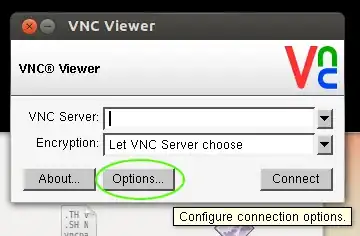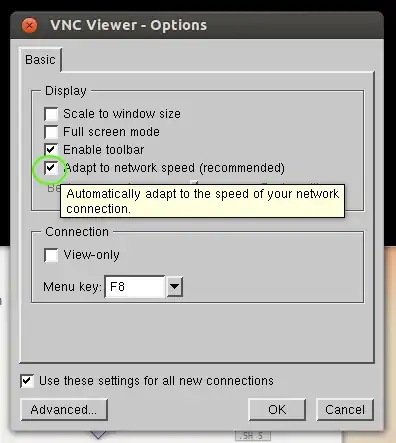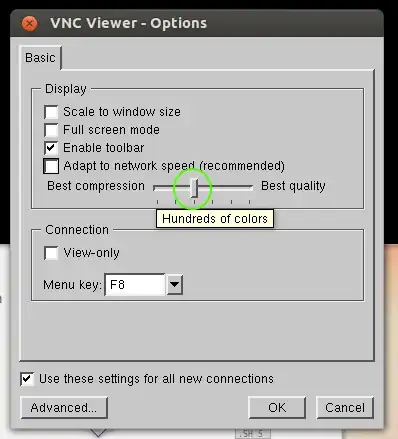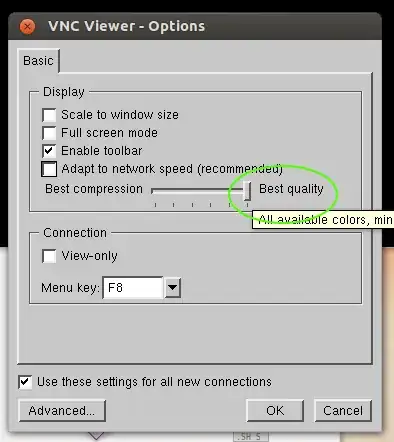I've set up vncserver on my new build and I can connect using RealVNC VNC Viewer, however the colours are a bit off and it looks kind of awful. See this screenshot:
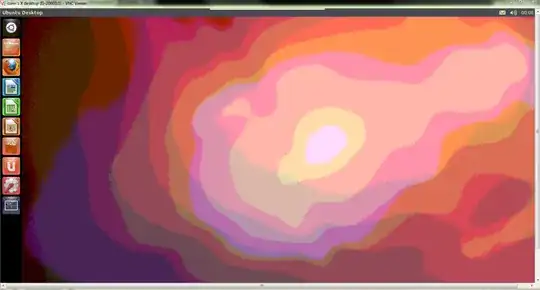
What can I do to put this right?
I've been using depth 24 when creating the vnc session, but as far as I can see no other depths make a difference. Is it something else?