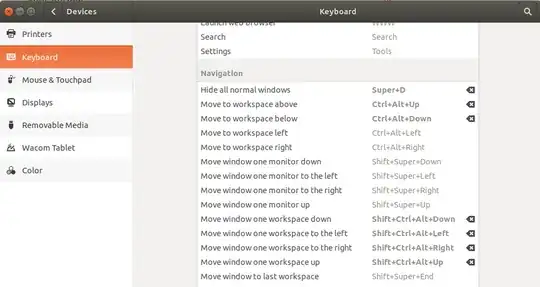Is there a keyboard shortcut to minimize all windows, like Super+M on Windows?
8 Answers
For 10.10, 13.10 and 17.10
Super+D is the default keyboard shortcut for minimizing all windows in Ubuntu 10.10.
You can change it to Super+M like it is in Windows using the Keyboard Shortcuts utility:
System ➜ Preferences ➜ Keyboard Shortcuts
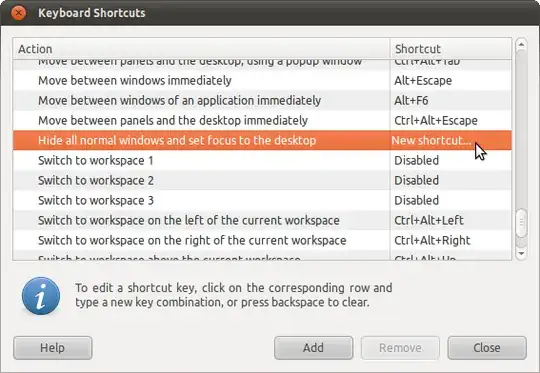
Note: The keyboard shortcut Super+M is used by both the Messaging Menu (see this question for a solution) and the Negative Compiz plugin (You can disable or change its keyboard shortcuts by using
compizconfig-settings-manager).
12.04 and later
The keyboard shortcut to minimize all windows is Ctrl+Super+D in Ubuntu 12.04 and later.
- 122,292
- 133
- 301
- 332
- 371
Simply press and hold Super key (which is generally the key with Windows logo on it) you will get list of all the shortcuts. In my Ubuntu 12.04 minimizing all windows in Ctrl+Super+d.
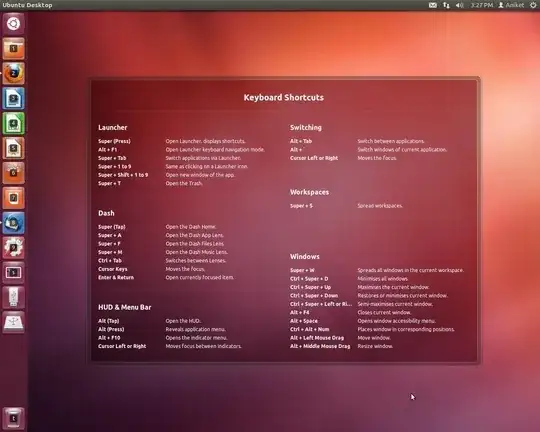
- 2,242
- 4,267
- 3
- 27
- 25
Also, in 16.04 Ctrl + Super+D works to show desktop / minimise all windows. When at desktop, same can be used to restore windows before show desktop.
- 161
- 2
- 5
Summary of answers
10.04, 11.04: Ctrl+Alt+D
10.10, 13.10: Super+D
12.04, 14.04, 16.04, 18.04: Ctrl+Super+D
- 105
- 1,904
In Ubuntu 20.04 you can press Ctrl + Alt + D to quickly minimize all windows and (if you haven't opened any windows since that) you can also un-minimize them by pressing Ctrl + Alt + D again.
- 153